Disclaimer: The opinions expressed here are for general informational purposes only and are not intended to provide specific advice or recommendations for any specific security or investment product. You should never invest money that you cannot afford to lose. Before trading using complex financial products, please ensure to understand the risks involved. Past performance is no guarantee of future results.
We’re working on new features that we plan to release to the community throughout 2022. To prepare for these launches, we took a quick pass at refreshing the look and feel of the existing Terminal interface, along with some of the language we use in our product.
Here are some of the changes launching today…
Syndications are now Bots 🤖
We’ve all likely asked ourselves at one point, “what’s a syndication?”, and after learning the answer, had the same realization – “oh! you mean a trading bot!”. Sometimes simplicity is just better, and this feels like an opportunity to exercise exactly that. As of today, across all our products, Syndications will now be referred to as Bots.
Introducing the Power Bar 🔋
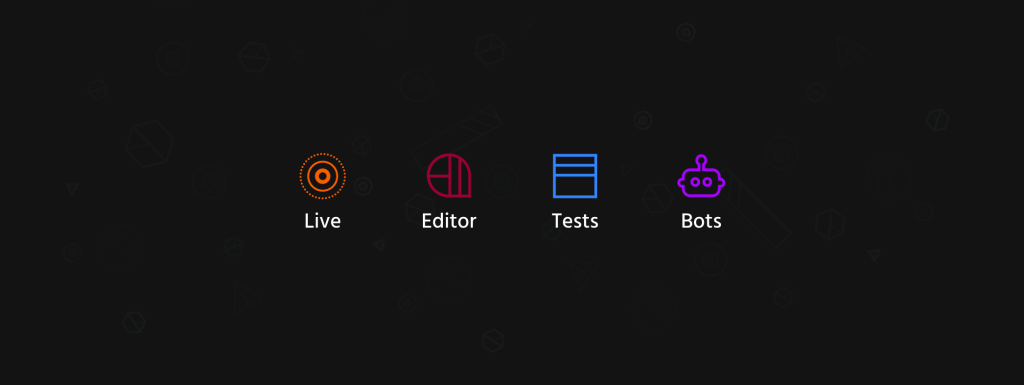
Helping you focus on different stages of your workflow is a key motivation behind the updates we are making to the Terminal interface. If you’ve ever just wanted to see your live running Bots without the colorful testing tabs demanding your attention, this one is definitely for you.
With the Power Bar, we’re introducing a key navigational element to the main table area of the Terminal. To begin, this will be home to four new tabs – Live, Editor, Tests and Bots.
Now before you go digging through the tabs, there is no new functionality being added yet – this is strictly cosmetic and a slight rearrangement of the tabs that previously existed.
For folks that are new to Tuned, here’s a quick rundown on what to expect for each tab:
The Live tab will display all things you do on Tuned across trading venues that have real money behind it with all the measurements and metrics you use to analyze performance.
The Editor tab is where those of you familiar with writing trading scripts can express your creativity in unleashing high-performing strategies in code, and kick off your testing workflows.
The Tests tab is where you’ll find all your Batchtests, Backtests and Paper Trades. Here, you’ll discover workflow steps that are used to promote winning tests in order to narrow in on the strategies you want to take live.
The Bots tab is where any Bot you make available to the community will display along with all the information related to performance and who is subscribing.
Keep a close eye on this space – there will be a lot more capability coming to the Power Bar in the near future.
Easily access your exchange wallets 🔝
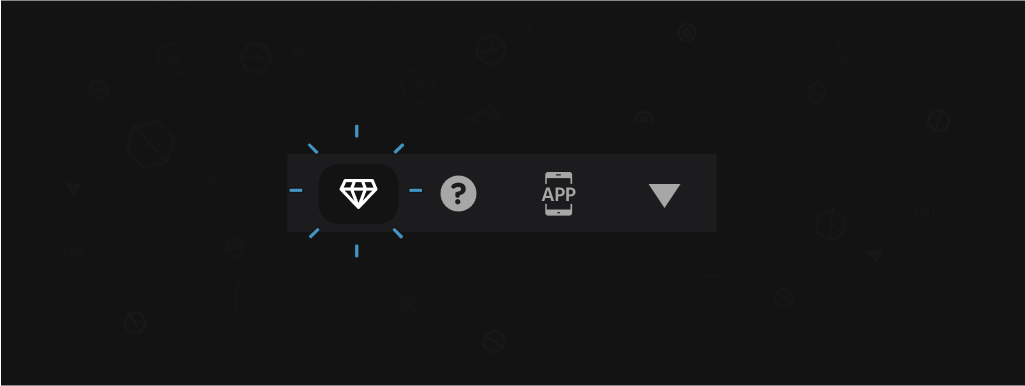
Checking up on your balances across various connected exchanges took one-too-many clicks. You can now access your Portfolio Breakdown directly from the top right corner of the terminal using the trusty 💎 icon without navigating away from the charts you are looking at.
Want to try all this out? Login or Sign Up
Have feedback to share? We’d love to hear from you. Join Discord






